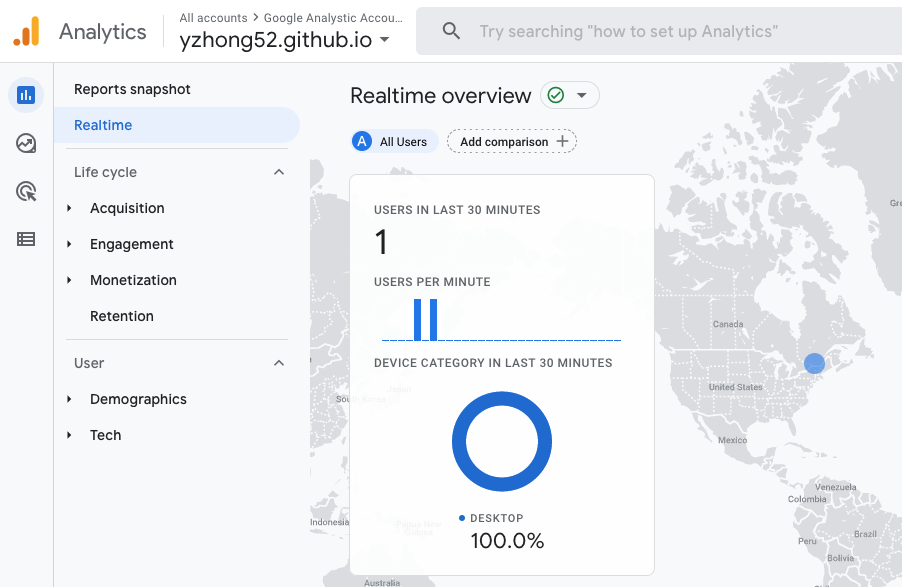Add Google Analytics to minimal-mistakes Jekyll Theme
In this post, we’ll show how to set up google analytics to track your website traffic with minimal-mistakes Jekyll Theme.
Step-by-step
Step 1: Login to https://analytics.google.com to create a new Property.
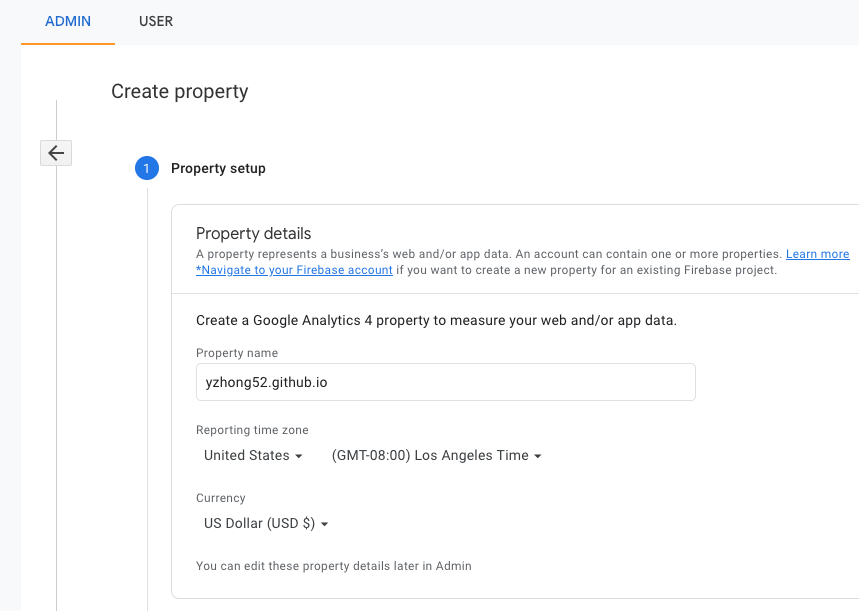
Step 2: Add a new data stream.
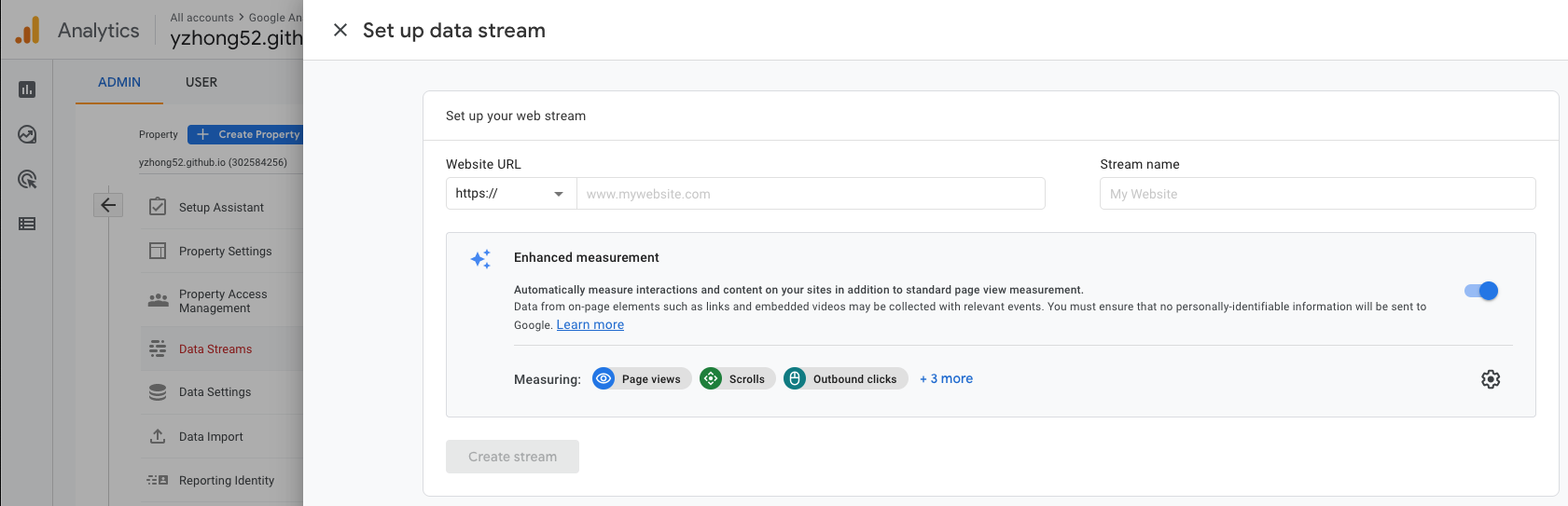
Step 3: From there, we can find the MEASUREMENT ID:
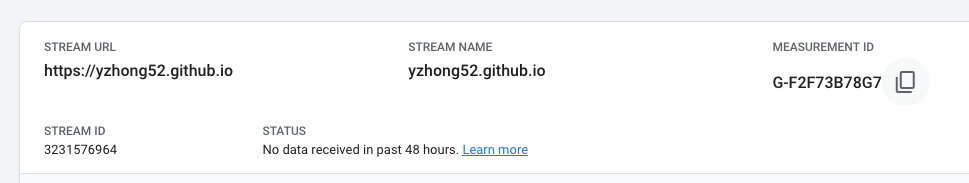
Step 4: Add the following to the _config.yml file. And replace tracking_id with the MEASUREMENT ID from the previous step.
analytics:
provider: "google-gtag"
google:
tracking_id: G-**********
anonymize_ip: true
And that’s it.
Testing
The analytics block is only included when the site is running under production environment. To test locally, we can set the environment to production by prepend the serve command with JEKYLL_ENV=production:
JEKYLL_ENV=production bundle exec jekyll serve
Open https://analytics.google.com, and we should be able see the web traffic now being tracked.